Search by 'common mistakes' tag
-
Common Mistakes
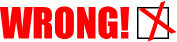


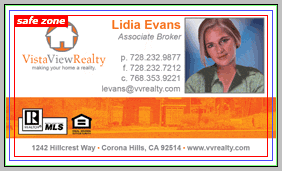

"Mini" - Archivo creado con las dimensiones incorrectas. 
El archivo no tiene la resolución correcta para imprimir. Necesita ser 300 píxeles / pulgadas. 
Archivo de imágen tiene las dimensiones correctas. 
Archivo de la imágen está en la resolución apropiada para imprimir (300 píxeles / pulgada). 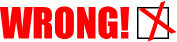




" Fuera de zona " - El texto está ubicado fuera del margen seguro. La información será cortada. 
Todo el texto y gráficos importantes están dentro del margen seguro. 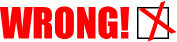




"Pixelated" - Text and / or images are not print ready hi-resolution. Your files must be in 300 pixels / inch resolution. We do not recommend using web images for print. 
File and images used are in proper print resolution specifications and will print correctly and clear. 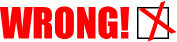

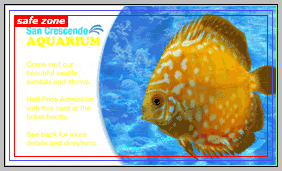
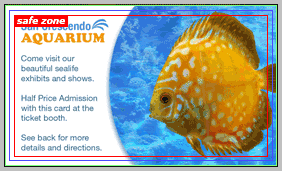

"Hard To Read" - Text created with conflicting colour values, no shadows on complex backgrouds, or very thin, tiny font will be very difficult to read. 
Text created with the proper contrasting colour and large font sizes will be very readable. 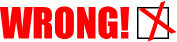




"Borders" - We do not recommend borders due to the nature of our cutting. You will need to either remove the border, or put them well inside the safe zone. Do not place a border on the trim of bleed zone, it will be cut off or removed. 
Border, if desired, is placed well inside the safety zone. 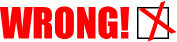




"Blank Card" - Created or uploaded card with no text, images, or any other information. 
All text and images were correctly created. 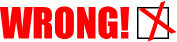




"No Text" - Created or uploaded card with no text. 
All text information is present and correct. 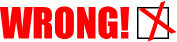




"Crop Marks" - Incorrectly placed or unnecessary crop marks will cause your image to upload incorrectly. 
Correctly used Crop Marks or removing them will allow file to be uploaded correctly for print. 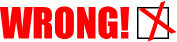




"Not Full Bleed" - Background is not fully extended to the edge. This will cause white strips to be around your card after it is cut. 
Background extends all the way to the edge on both sides. Card will be trimmed properly.
